Publishing Settings
The Publishing Settings screen enables you to set default behavior for where and how Movable Type publishes your blog.
Publishing Paths
The Publishing Paths section enables you to configure where Movable Type publishes your blog, including both the URL where your blog will be accessible to readers, and the filesystem path where Movable Type will publish the files of your blog.
Site URL: This required setting defines the base URL for your blog. For example, if you’re using the default configuration and templates, and your blog’s main index was located at:
http://www.example.com/blog/index.html, your Site URL setting would be:http://www.example.com/blog/.Site Root: The required setting is the physical location (i.e. file path) to which Movable Type will publish any static pages created by the blog. For example, under Windows it might be
C:\Inetpub\wwwroot\blogor, with Unix,/var/www/htdocs/blog. An administrator will need to create this top-level directory on your server before the blog can publish to it, but all other blog subdirectories will be created automatically by Movable Type.Publish Archives Outside of Site Root: By default, Movable Type publishes a blog’s archives into subdirectories of the Site Root. In some cases you may desire to publish the archives elsewhere outside of the Site Root, providing a distinct URL for accessing them (e.g. using a subdomain). If so, you can select the Publish Archives Outside of Site Root option to reveal fields in which you can specify the base Archive URL and Archive Root.
NOTE: This option should not be used for specifying an Archive URL/root that is below the Site URL/root in the hierarchy simply for the purpose of containing all of the subdirectories created for the archives. Instead, see the options provided by the Archive Mapping settings described later in this chapter.
Archive URL: This field is only revealed if Publish Archives Outside of Site Root option is selected. If used, this defines the base URL for the blogs archive pages.
Archive Root: This field is only revealed if Publish Archives Outside of Site Root is selected. If used, this defines the file system path on your server for your archive pages.
NOTE: Your Site Root (and Archive Root, if applicable) must be writable by your webserver in order to publish your blog.
WARNING: your Site URL and Site Root should never share the same values as your Movable Type installation. Publishing blog files into the Movable Type application directory can lead to numerous problems such as inadvertent overwriting of important files and could potentially be a security hazard.
Publishing Options
The Publishing Options section enables you to configure how Movable Type publishes your blog.
Preferred Archive Type: This field defines the preferred archive type to use when creating permalinks for your entries. The default and recommended configuration for new blogs is “Individual.”
Dynamic Publishing: This setting controls which templates, if any, Movable Type publishes dynamically.. The default configuration for new blogs is “Publish all templates statically.” Your publishing configuration will depend on your site’s requirements and expected traffic; learn more about Movable Type’s publishing options. (Need link.)
Use Publishing Queue: Movable Type 4 now supports publishing pages as a “background task” through the use of a job queue. This requires the use of a recurring system task (i.e. cron job) to publish pages in the background, and should only be selected if you have enabled this on your installation. Learn more about Movable Type’s publishing queue.
File Extension for Archive Files: This field defines the default file extension that will be appended to the filename for each of your category (e.g. html, php, etc). The default configuration for new blogs is “html”.
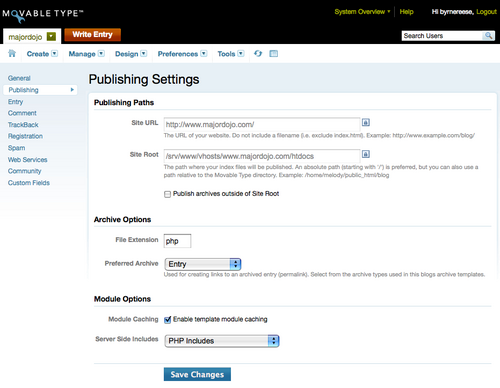
kelly42.myopenid.com on September 5, 2007, 2:16 a.m. 返信
What do the “Enable Dynamic Cache” and “Enable Conditional Retrieval” settings do?
Byrne Reese on September 14, 2007, 10:22 a.m. 返信
@kelly42 - Let me see if I can help:
Dynamic cache enables the caching of generated pages to physical static files, which is slightly different then static publishing, but shares many of the same benefits.
Conditional retrieval enables the use of conditional HTTP GET headers for pages (some may want this, but some may always want pages to be rendered, if content within the page changes on a per-request basis).
David Hull on November 23, 2007, 5:00 p.m. 返信
It appears that it is not possible to leave comments on a Blog unless the “Preferred Archive Type” for the Blog is set to “Entry”, because the entry templates in the other formats don’t include the comment form.