Elsewhere: Adding More Services
One of the greatest features about Motion is the ability to add additional services, or external site’s feeds, to your profile. Registered users can record which services they are currently using on their personal profile pages, and can display their activities on each compatible service on a Motion timeline. This document will describe how registered users can add the services they use to their profile pages.
- Sign in to Motion, and you will be redirected to your personal profile page.
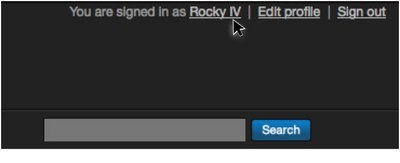
- Click the “Add Service” link in the “Services Used” widget, and you will see a dialogue box in the center of the screen.
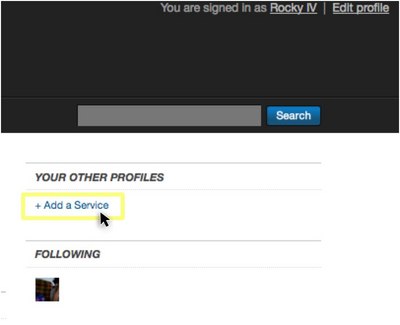
- Choose which services you’d like to add from the select menu, and use the hints to help you enter a username.
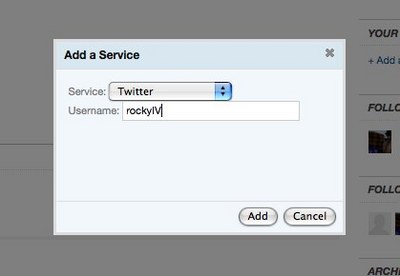
- Click the “Add” button.

- The added services will be listed in the “Services Used” widget.
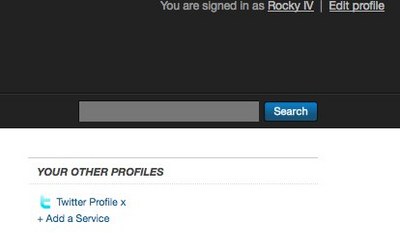
Deleting Services
- To delete a service you’ve listed, first sign in to Motion like you did when you first registered. You will be redirected to your profile page.
- Find the services you’d like to delete in the list of services in the “Services Used” widget.
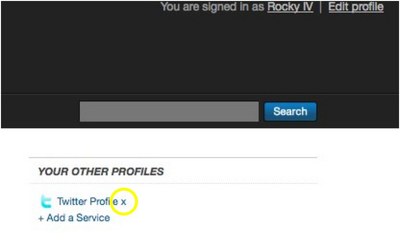
- Click the “x” to the right of the service you’d like to delete and then click the “OK” button on the alert that appears.
- Once you’re finished, your profile page is automatically refreshed, and the deleted services are no longer displayed in the “Services Used” widget.