Quickpost
Once signed in, registered users can use a Quickpost form to post blog entries to a Motion blog.
With the Quick Post form, users signed in to a Motion blog can easily post many types of entries - text, links, audio, embedded objects, and more.
If you’ve signed in as a registered user but don’t see the Quickpost form, your site administrator placed posting restrictions in registered users’ permissions.
To change the type of post, click the post type icon on the upper
right side of the Quickpost form. When you change the post type, the
form will automatically change to match the new post type.
Also, if you’d like to add a tag to your post, click the “+ Other Options” link on the lower right hand side of the Quickpost form. A new form will appear with places to enter tags.
Post Types
You can post a variety of entries with a Motion blog’s Quick Post, but you can only submit one type of post at a time.
Traditional Post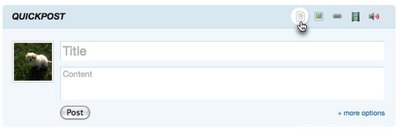
You can post a title and a written body (content).
Photo Post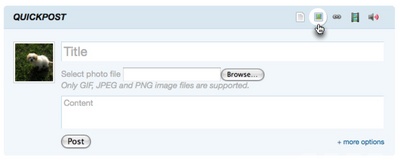
In addition to the title and body, you can upload and post images. Uploaded images will be displayed in the body of the post.
URL Post
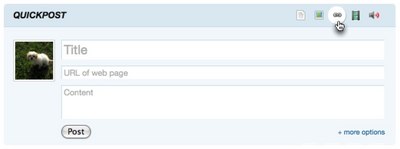
In addition to the title and body, you can post URLs of webpages you’d like to link to. A URL entry will be linked with a title text.
Embedded Objects Post (Video)
In addition to the title and body, you can post embedded code. For example, you can paste Youtube “Embedded” code, Flickr movies, slideshare shared slides, and more.
Audio Post
In addition to the title and body, you can post uploaded audio files. Posted audio data will be played with a unique music player embedded in the entry.