Signing In
Registered users can follow the steps below to sign in to their registered Motion blogs. This document describes how users can sign in to their registered Motion blogs and how to reset their passwords if they’ve forgotten them.
- Click “Sign In” on the upper right hand side of the Motion blog. You will be redirected to the Sign In screen.
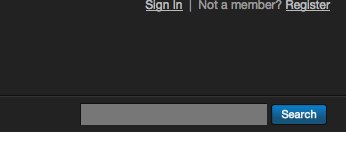
- Enter your Movable Type username or any of the other approved service’s username, and the password, and click the “Sign In” button.
- Once you’ve signed in, you will see “Display Name (the name you chose when you created your account), “Edit Profile” and “Sign Out Link” in the upper right hand side of the Motion blog.
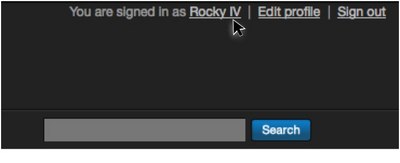
Once you’ve signed in, click on your name to view your profile page. Alternatively, you can click on Edit Profile to edit your profile.
Password Recovery
If you’ve forgotten your password for log in to Movable Type, you can reset it. In order to reset it, you must be able to access the email account you specified when you initially set up your account. For more information, please refer to the Password Recovery documentation.