Updating Publishing Paths and URL Structures
Many users who upgrade, especially those who have been using Movable Type since the early days, like to take the opportunity to also update the structure of their URLs to maximize their site for search engines, also known as SEO. For example, older versions of MT published archives with URLs similar to:
http://www.somedomain.com/archives/004622.html
But prefer a URL structure like this:
http://www.somedomain.com/2008/01/my-entry-title-goes-here.html
Where to Edit your URL Structure in MT4
Users wishing to update their publishing paths should take special note that the means by which these changes are made have changed in Movable Type 4.0. In MT 3.x these changes were made on the Publishing Settings Screen:
In MT4 these settings have been moved to the bottom of each respective template. This allows users to more easily see for any given template what files on the system it is responsible for outputting:
Preparing for the Change
Before proceeding with this change, it would be wise to setup your web server to preserve your old URL structure, or to map your old URL structure to your new one. Doing so will ensure that all your old links will continue to work and your readers coming from search engines will still be able to find the content they were searching for.
To help you with this process, we have created the following guide:
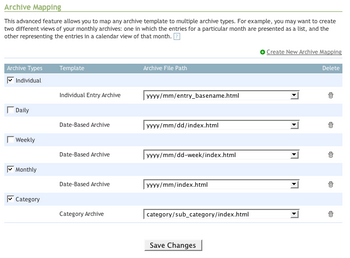
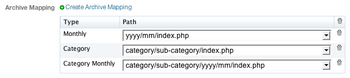
Jonny C on February 16, 2010, 1:16 p.m. 返信
Great to know. Does this work with subdomain too?
Jonny